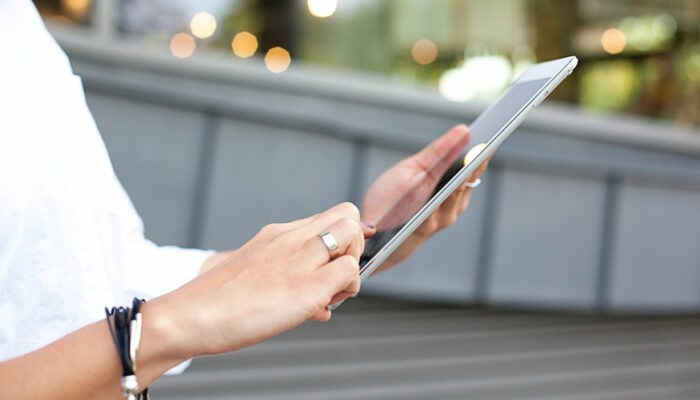
5 smart ways to use tablet computers
Tablet computers are mobile computers that have become increasingly popular, thanks to their power and portability. They are pre-installed with applications and have an intuitive touchscreen system to deliver an experience, otherwise not found in computers. Tablets come in various configurations and prices, so you must identify the one you would love to use. If you are considering whether buying one will be worth it, here are five ways to use a tablet computer smartly. Use it as a second screen to increase productivity Having a tablet computer increases productivity. You can use it as a second screen for your business where you can jot quick notes for handy information. Moreover, this device enables you to focus on one specific task as usually it allows one active tab to be displayed on the screen. This helps you save time switching browsers on your desktop or phone, and you can write, read or work without distractions. You can also use work apps and shortcuts to monitor your emails, calendar, and other work-related tasks. Using apps such as Splashtop Streamer, you can remotely access your desktop computer from your tablet. Control other electronic devices remotely You can transform your tablet computer into a universal remote for different electronic devices such as television or music systems, using certain applications.
Read More 











